
|
Universal Programmer, EPROM Programmer |

|
Universal Programmer, EPROM Programmer |
|
Assuming: Programming software has already been installed. Project files have been already setup. |
|
(1) Power off programmer. Insert CF card. (CF card capacity should be 1GB or more. Card must be brand new and not formated by Windows or cameras. Or you can purchase it from here.) |

|
(2) Connect USB cable to PC. Power up programmer. Invoke software. |

|
(3) After s/w has initialized, select [Project] [StandAlone]. |
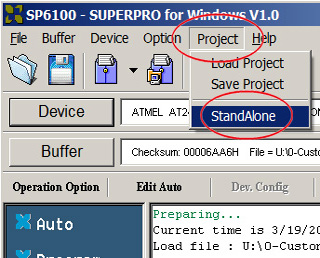
|
(4) Project files that were residing on the CF card will be retrieved and displayed. For new CF cards, the list will be empty. Click [Insert] to insert project files into this screen. |
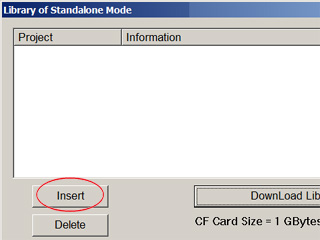
|
(5) It will open up a browse window to allow you to pick one of your project files. |
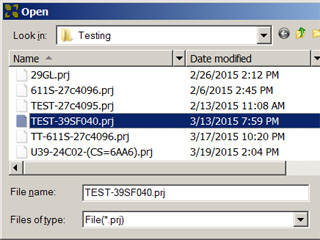
|
(6 After you have highlighted your file and clicked [Open], your project file will appear on this screen. |
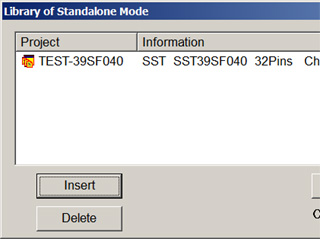
|
|
(7) You can insert more project files. (It is not recommended that too many project files be stored in the CF card because picking one during the stand alone operation may take many key clicks.) |
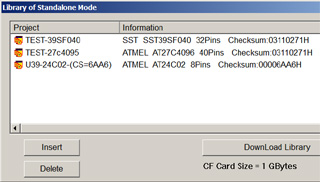
|
(8) To download these project files from the computer into the CF card, click [DownLoad Library] |
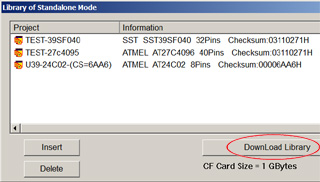
|
|
(9) You have an option to enter a password or leave it blank (just click [OK]). The password will help prevent unauthorized personnel from CHANGING the CF crad content. (But it will not prevent ERASURE of CF card content by others.) |
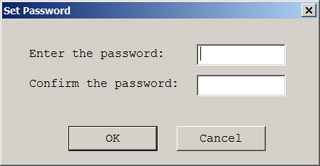
|
(10) After you clicked [OK] on the above screen, you will see this one. After you acknowledge it, you can remove the CF card and label it. |
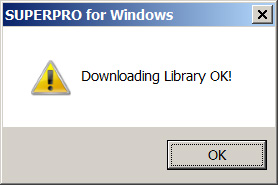
|
|
Additional information: |
|
(A1) If you want duplicates, you can insert more CF cards, followed by clicks of [DownLoad Library]. |
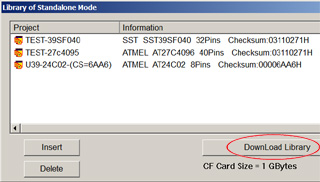
|
 Back to "How to Center"
Back to "How to Center"